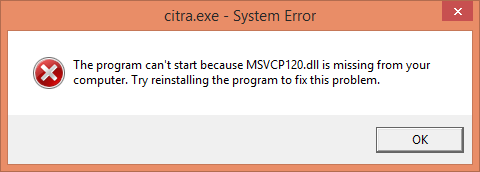
When I was trying to run Citra 3DS emulator, it gave me this error error message:
---------------------------
citra.exe - System Error
---------------------------
The program can't start because MSVCP120.dll is missing from your computer. Try reinstalling the program to fix this problem.
BTW, I'm sure I have installed the Microsoft .NET Framework and it worked all right now.