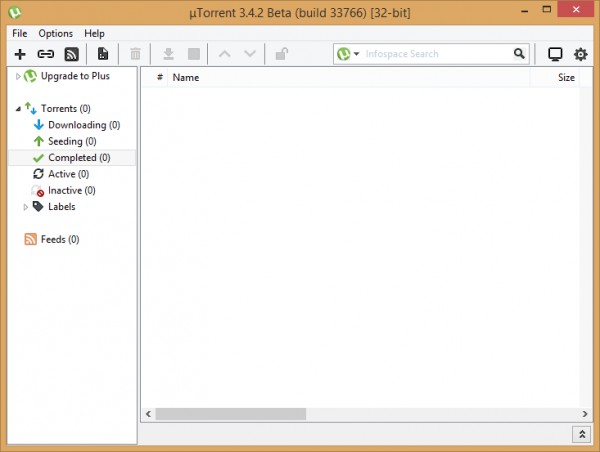Do every step as follows, then you can remove any ads you do not want to see from uTorrent, including the square ad in the bottom left corner of the application.
-
Open uTorrent -> Options -> Preferences -> click "Advanced"
-
Locate the "Filter:" -> enter "gui.show_plus_upsell", set "False" (This option disables the square ad in the bottom left corner of the application.)
-
Similarly, set the following names to "False" too:
-
offers.sponsored_torrent_offer_enabled (This option disables the banner ad which appears at the top of your torrent list.)
-
offers.left_rail_offer_enabled
-
bt.enable_pulse
-
gui.show_notorrents_node
-
offers.content_offer_autoexec
The result is like this: