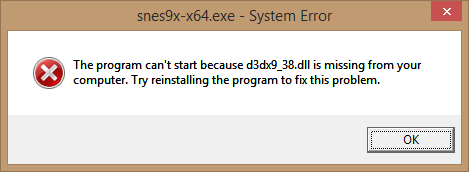
When I tried to run snes9x-1.53-win x64 on Windows 8.1, it gave this error:
---------------------------
snes9x-x64.exe - System Error
---------------------------
The program can't start because d3dx9_38.dll is missing from your computer. Try reinstalling the program to fix this problem.
---------------------------