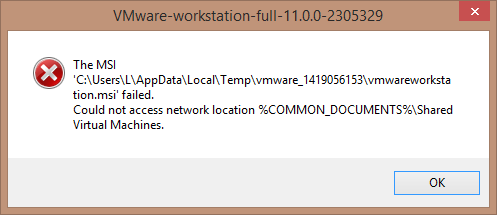
---------------------------
VMware-workstation-full-11.0.0-2305329
---------------------------
The MSI 'C:\Users\L\AppData\Local\Temp\vmware_1419056153\vmwareworkstation.msi' failed.
Could not access network location %COMMON_DOCUMENTS%\Shared Virtual Machines.