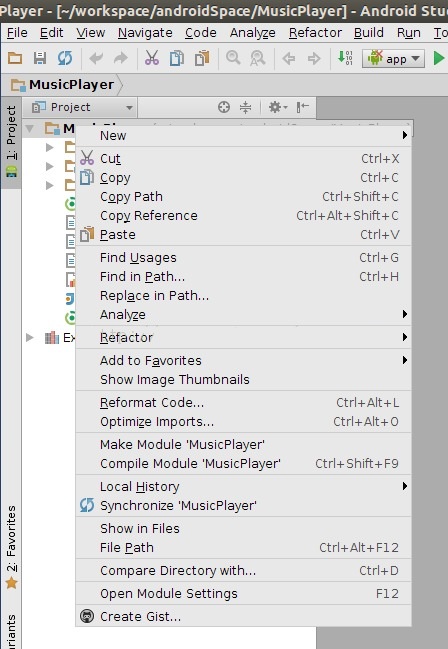I have been troubled in a problem since I use the Android Studio to develop - that is how to remove or delete a project from the Android Studio? You just can find any 'delete' or 'remove' opiton to choose. Until now, the Android Studio has been version 1.0.2, but the problem is still there!