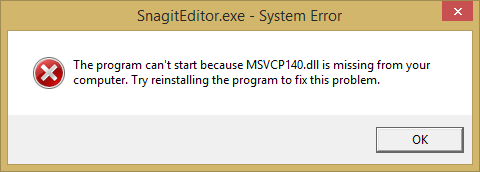
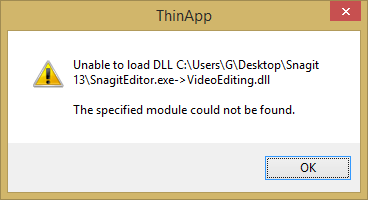
---------------------------
SnagitEditor.exe - System Error
---------------------------
The program can't start because MSVCP140.dll is missing from your computer. Try reinstalling the program to fix this problem.
---------------------------
OK
---------------------------
---------------------------
ThinApp
---------------------------
Unable to load DLL C:\Users\G\Desktop\Snagit 13\SnagitEditor.exe->VideoEditing.dll
The specified module could not be found.
---------------------------
OK
---------------------------